Install TempSen Express
Download Software
Please download TempSen Express from https://www.tempsen.com/downloads
Install Software
Click on the installer (tempsenexpress-installer.exe) downloaded to launch installation wizard.
 |
Please remember to uninstall previously installed TempSen Express when you are trying to install new version of TempSen Express |
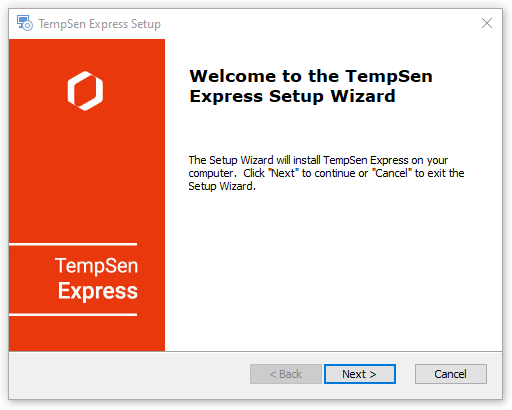
- Click Next
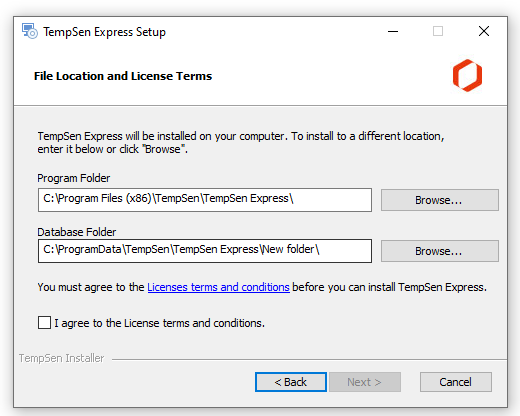
- Select program folder for the TempSen Express to be installed in
- Select database files folder for the database files of TempSen Express
- Check "I agree to the License terms and conditions"
- Click on Next
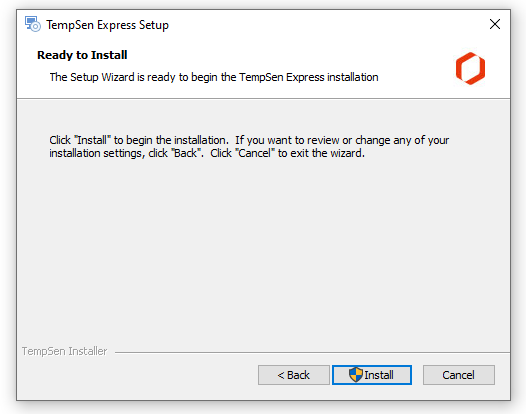
- Click on Install to proceed
- Installation process begins
- Windows User Account Control message box may pop out, click on Yes
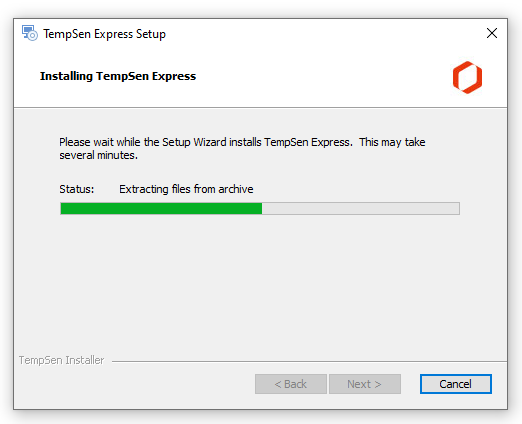
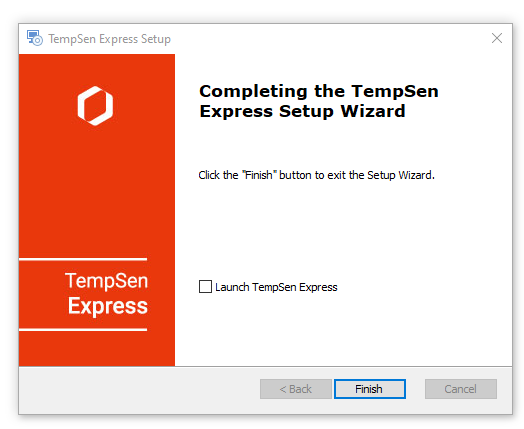
- After installation completed, check "Launch TempSen Express" to launch TempSen Express installed
©TempSen Electronics Company 2023-08-23