Mail Settings
Overview
Mail settings are used for sending out mails with exported data files as attachments from TempSen Express through your own SMTP server. Mail settings are available in following places:
Global Mail Settings
You could create mail settings in Settings > Settings > Advanced > Global Mail Settings, global mail settings is mainly used for sending out device PDF reports automatically when downloading data from TempSen data loggers, and user could send data files manually using this mail settings as well.
User Mail Settings
Once Advanced Security Mode is enabled in Settings > Security, you could create mail settings for each user in TempSen Express in My Account > Mail Settings, then user who logged into TempSen Express could out data files by emails using user's own mail settings.
Create Mail Settings
click the button below in mail setting component to create a new mail settings
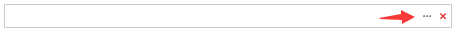
Setup

| Section | Item | Description |
|
SMTP Server |
SMTP Server | Smtp host address, please contact your mail service provider for the correct SMTP address |
| Server Port |
SMTP server port, here are ports common SMTP ports
|
|
| User Name | Email address for sending out the mails | |
| Password |
Password for the email account
|
|
|
|
Subject | Mail Subject |
| Content | Mail content | |
| Send to | Name | Name of the receiver |
| Address | Email address of the receiver |
Send Test Mail
You could send test mail to check if all the SMTP settings are correct, please click  on top right corner of SMTP server settings to send test mail.
on top right corner of SMTP server settings to send test mail.
Delete Mail Settings
click the “X” button in mail setting component to delete the mail settings

©TempSen Electronics Company 2023-08-23