User
User Info
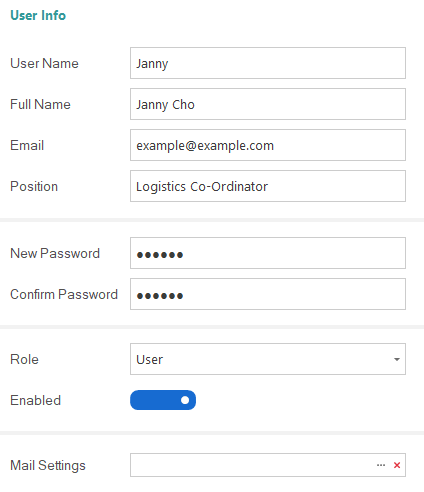
| Item | Description |
| User name |
Up to 30 alpha-numeric characters, please provide unique user name in TempSen Express |
| Full name |
Up to 50 characters Required field |
| Password |
6 - 18 characters
|
| Position | |
| Role |
Select an existing role for user
|
| Enabled |
Enabled: User could log into TempSen Express Disabled: User is not allowed to log into TempSen Express
|
| Mail Settings | See Mail Settings |
|
Use global mail settings
|
Digital Identity
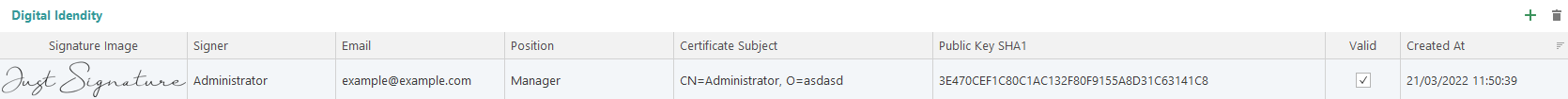
| Item | Description |
| Digital identity |
Digital identity is a digital certificate-based digital ID, it is used for applying a digital signature to a data file in TempSen Express Users need to create their own digital identities before signing a data. |
| Digital certificate |
A digital certificate is an electronic document associate to a digital identity, it contains:
By default, TempSen Express will create a digital certificate for you automatically when you create a digital identity, and you also could upload your existing digital certificate for digital signature during the creation of digital identity |
| Public Key SHA1 | SHA1 hash digest of the public key in the certificate of the digital identity created, it's the unique ID for identifying your identity when verifying the signed document |
 |
|
Create Digital Identity
click in Digital Identity group to create a new digital identity for current user.
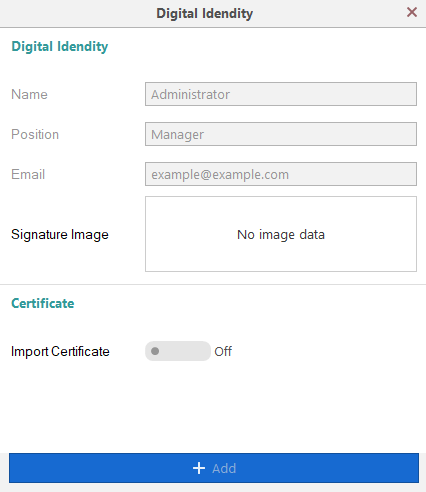
| Item | Description |
| Name |
Name of signer, inherited from user's full name, not editable |
| Position | Position of signer, inherited from user's position, not editable |
| Email of signer, inherited from user's email, not editable | |
| Signature Image | You could upload your signature image by right click the image area |
| Certificate |
|
 |
|
Delete Digital Identity
Select a digital identity record in Digital Identity grid, and then click to delete the selected digital identity.
 |
If a digital identity is used in a digital signature, the identity could not be deleted, please delete the data file containing the signature used this digital identity at first |
Signature Reasons
Signature reason is needed when adding a digital signature to a data file.
To create a signature reason, click Signature Reasons button at the header of Digital Identity group.
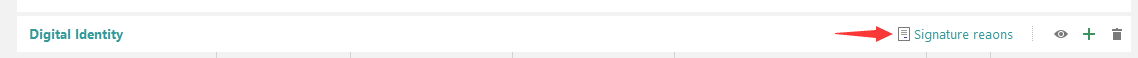
After creating a signature reason, please make sure to assign it to target users.
 |
Only user of Administrator group could edit this settings |
©TempSen Electronics Company 2023-08-23